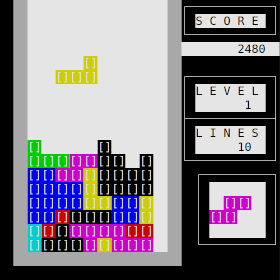
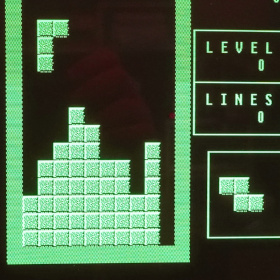
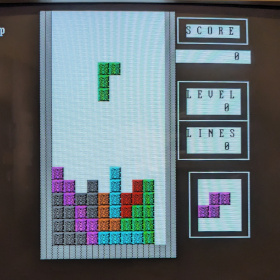
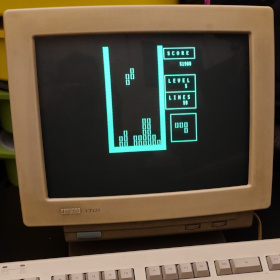
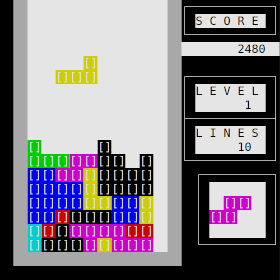 |
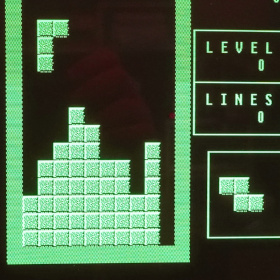 |
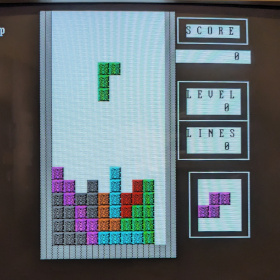 |
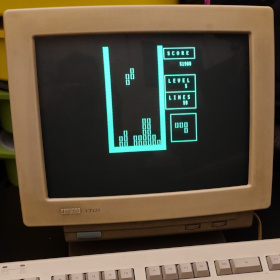 |
| termtris in a color terminal | termtris on a VT420 with custom blocks | termtris DOS/VGA version with custom blocks | termtris monochrome in a VT420 terminal |
Gallery of user-submitted pictures, of termtris running on various different terminals and systems. Submit your own pictures via email.
Termtris is a text-based tetris game, initially written for UNIX systems and ANSI/VT100-compatible terminals, but later extended to support more terminal types, operating systems, and text-mode video hardware.
I always liked the GameBoy tetris best. So I made termtris as close as possible to that version gameplay-wise.
Termtris can run in color or monochrome mode, and can load custom character sets for graphical blocks, if there is support for that.
There are two main flavors of termtris which can be compiled from the same source tree:
Additionally on GNU/Linux systems any joystick can be used to control the game. The first available joystick is used automatically, or you can specify a joystick device with the -j commandline option. If you'd rather disable joystick control, use the option -j /dev/null
When using a joystick, even axes are mapped to left/right, Odd axes are mapped to up/down, the first four buttons rotate, and the rest of the buttons pause and unpause.
There is no way to remap the controls without changing the source code at this time.
For terminals with support for custom loadable character sets, you can instruct termtris to use graphical blocks instead of the bracket characters with the -g command-line argument. If TERM is set to a known supported terminal, graphical blocks are enabled automatically, use the -T option to disable and inhibit auto-detection.
Different terminals have different capabilities when it comes to soft character sets. Termtris will try to detect the terminal type and choose the correct soft font to load, but if it fails or you want to force a different terminal type, make sure to define the TERM environent variable. If TERM is undefined, or an unknown or unsupported terminal type, termtris will try to interrogate the terminal itself about its capabilities.
The DOS version of termtris will automatically enable graphical blocks when it detects an EGA or VGA/SVGA graphics card. Use -g or -T to enable or disable it explicitly.
Copyright (C) 2019-2023 John Tsiombikas <nuclear@mutantstargoat.com>
This program is free software. Feel free to use, modfy and/or redistribute it under the terms of the GNU General Public License v3, or at your option, any later version published by the Free Software Foundation. See COPYING in the source archive for details.
Current release: termtris 1.9
Alternatively you may clone the latest version of the source code from the termtris github repository:
git clone https://github.com/jtsiomb/termtris
Building from source is highly recommended. If however you want to try a pre-compiled binary, you might be able to find something for your system in the bin directory. Not all releases are compiled for all platforms. Any binaries available here are provided purely for convenience. Do not open bug reports about a pre-compiled binary not running, or misbehaving on your system; compile it yourself first.
Another source of binaries, is the github automated builds. Head over to the "actions" page, choose the latest successful build for your platform, and download the binary from the "artifacts" section at the bottom.
Pre-compiled binaries might be available in your package management system of choice, but please do not submit any bug reports without first trying to build termtris yourself from the latest git source code.
apt-get install termtrisThe latest pre-compiled DOS binary (currently 1.9) is always available here: termtris.com
There are no external dependencies. Simply type make to build, and make install if you wish to install termtris.
Default installation prefix is /usr/local. Change the PREFIX option at the top of the Makefile if you'd rather install somewhere else, or simply invoke the install rule like so:
make PREFIX=/some/other/prefix install
If you don't have GNU make and GCC installed, or you'd rather use the default make utility and C compiler on your UNIX system, you can use Makefile.sgi:
make -f Makefile.sgi
(originally included for building on SGI IRIX with MIPSPro and the native make).
To build the DOS version of termtris you'll need some version of the Watcom or OpenWatcom C compiler, and the NASM assembler:
make -f Makefile.wat