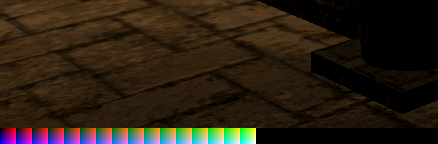
John Tsiombikas nuclear@mutantstargoat.com
22 October 2012
Color grading is an easily overlooked, but extremely powerful way to add character to a game. Subtle color changes make day-night cycling much more atmospheric. Different areas can have their own signature "feel" based on how saturated the colors are. Dark games can shift the unlit areas of an environment to cool bluish tint that can remain visible but still feel like darkness. The possibilities are endless.
I haven't given much thought to color grading before, until a friend (Samurai), told me of an extremely simple and powerful way to add color grading to a game. So simple in fact, that I had to try it as soon as possible!
The idea has two parts. First the obvious bit: Use a 3D texture as a look-up table, to map the RGB colors produced by the renderer to a different set of RGB colors which is the color-graded output. That translates to pretty much the following GLSL post-processing fragment shader:
uniform sampler2D framebuf;
uniform sampler3D gradelut;
void main()
{
vec3 col = texture2D(framebuf, gl_TexCoord[0].st).xyz;
gl_FragColor = vec4(texture3D(lut, col).xyz, 1.0);
}
And now the brilliant bit: write a bit of code to save a screenshot of the game with the "identity" 3D lookup-table serialized in the last few scanlines. Give that screenshot to an artist, and let him work his magic, color-grading it in photoshop or whatever... Did you get that? In the process of color-grading that screenshot, the artist automatically produces the look-up table which can be used to reproduce the same color-grading in-game, as part of the last few scanlines of the image! Feed that palette back into the game and it's automatically color-graded!
So I used the dungeon crawler I've been writing recently to try out this algorithm. The output of my dungeon crawler as it stands, is not the best material to try color-grading on as it's already very dark and highly tinted, leaving too little space for tweaking without banding everything to oblivion, but nevertheless I wrote the code, gave the screenshot to my friend Rawnoise to play with it in photoshop for a couple of minutes, fed it back into the game, and the result can be seen below.
Lower-left part of the screenshot produced by the game, with the identity palette attached:
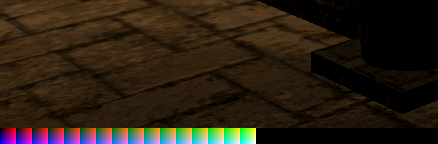
Screenshot of the game before and after color grading:
Of course you can always opt for a completely bizarre effect just as easily. This is the result of me moving color curves in gimp randomly, and then feeding the resulting palette into the game:
Obviously this algorithm opens up all sorts of interesting possibilities, such as having two palettes and interpolating between them during sunset, or when a player crosses the boundary between two areas, etc. Simple, yet effective.
This was initially posted in my old wordpress blog. Visit the original version to see any comments.