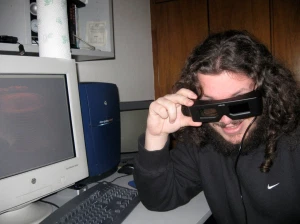
John Tsiombikas nuclear@mutantstargoat.com
6 January 2010
My obsession with stereoscopic rendering continues unabated. It's just so fucking cool to write a bit of code and have 3D objects pop outside of your monitor and float above your keyboard.
Fact is, I couldn't settle with my crummy anaglyph glasses see previous post. I had to try out proper shutter glasses and quad-buffer OpenGL visuals.
Thanks to nvidia's policy of supporting quad-buffer visuals and stereo ports only on expensive Quadro graphics boards, and the proliferation of flat panels which are entirely unsuitable for use with shutter glasses due to ridiculously low refresh rates, I couldn't do that with my PC. On the other hand, my trusty Silicon Graphics Octane2 workstation was more than up to the task as it comes with a stereo synchronization port and quad-buffered OpenGL support out of the box.
So off I go to ebay, where I bought the cheapest lcd shutter glasses I could find, the ASUS VR100 glasses which came once upon a time bundled with some expensive ASUS TNT2 graphics cards as a high-end gimmick.
Connecting these glasses to SGI workstations has been done before and it was a piece of cake to follow that guy's schematic and construct the necessary circuit to translate the signals from the SGI stereo port to those required by the shutter glasses.
The only problem I've had, is that my Octane2 has the low-end V6 graphics option, which apparently doesn't provide a z-buffer when using stereo visuals.
Note from the future (2025): Actually the VPro framebuffer is configurable from setmon/xsetmon, to either 8 bytes per pixel, or 16 bytes per pixel. When set to the deeper framebuffer format, then GLX visuals with both z-buffer and stereo become available, at the cost of much less video RAM left for textures.
Now I didn't feel like z-sorting all polygons like the good old days when z-buffering was too expensive to use on underpowered PCs while doing software polygon rendering, so I tried to figure out a couple of graphics hacks that I could do which wouldn't require a z-buffer to look right. So I came up with this swirling tunnel, and a simple wireframe teapot.
This was initially posted in my old wordpress blog. Visit the original version to see any comments.