Last update: 23 May 2017
This is not really a proper article, but rather a bunch of notes I'm keeping as I'm hacking with the Amiga 500. I never had an amiga in the past, so this is really my first exposure to the machine.
Currently I'm using the FS-UAE emulator. I've ordered an actual Amiga 500, but I haven't got it with me yet. Maybe I'll add a section about transfering files to the actual machine later when I get it.
I prepared a tarball with my emulator setup. Unpack it into your home directory for the paths in the config files to work correctly. It will create two subdirectories: amiga, and demos/amiga (I couldn't resist adding a bunch of amiga demos in there). To boot the amiga from the "hard drive" (subdirectory hdd) into workbench, just change into the amiga directory and run fs-uae. Alternatively, if you're in the mood for demowatching, change into anyone of the demo directories in (demos/amiga/whatever), and run fs-uae; I've included config files for each demo that will run it automatically. Some demos may require disk swapping, at which point just press f12 and change the floppy disk from the menu.

In general pressing F12 in fs-uae brings up a menu which can be used to pause the emulator, reset the machine, quit, or change disks. The F12 key can also be used as a modifier in conjunction with another key, to do various things like:
In the emulator hard drive I've installed a C/C++ compiler called SAS/C, an assembler called ASM-One, and most importantly, a version of the vim text editor. I managed to get vim 4.8 to run on the emulated Amiga 500, so that's what I've included. It doesn't seem to have syntax highlighting, but that's not a big deal.
The C compiler comes with a make utility called smake, which seem to accept standard UNIX makefile syntax. I have included a hello world program with a makefile under hdd:code/ctest. Just open the shell, change to that directory and type smake to build it.
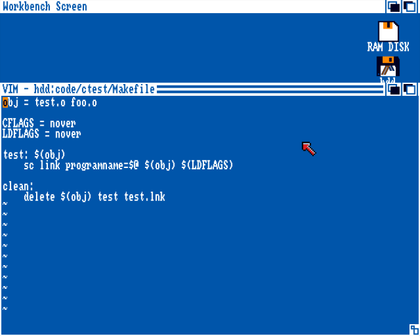
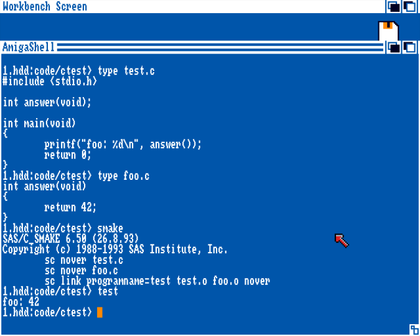
Oh by the way, you can start the shell by double-clicking the hdd icon, and from there, the icon called Shell. It starts as a really stubby window for some reason, so make sure you resize it by dragging the lower-right corner.
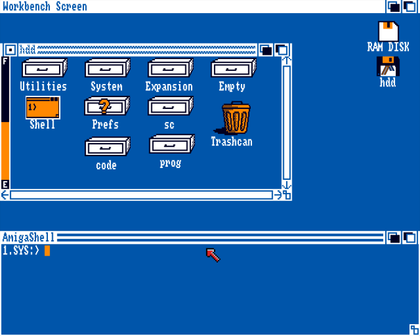
To be continued ...